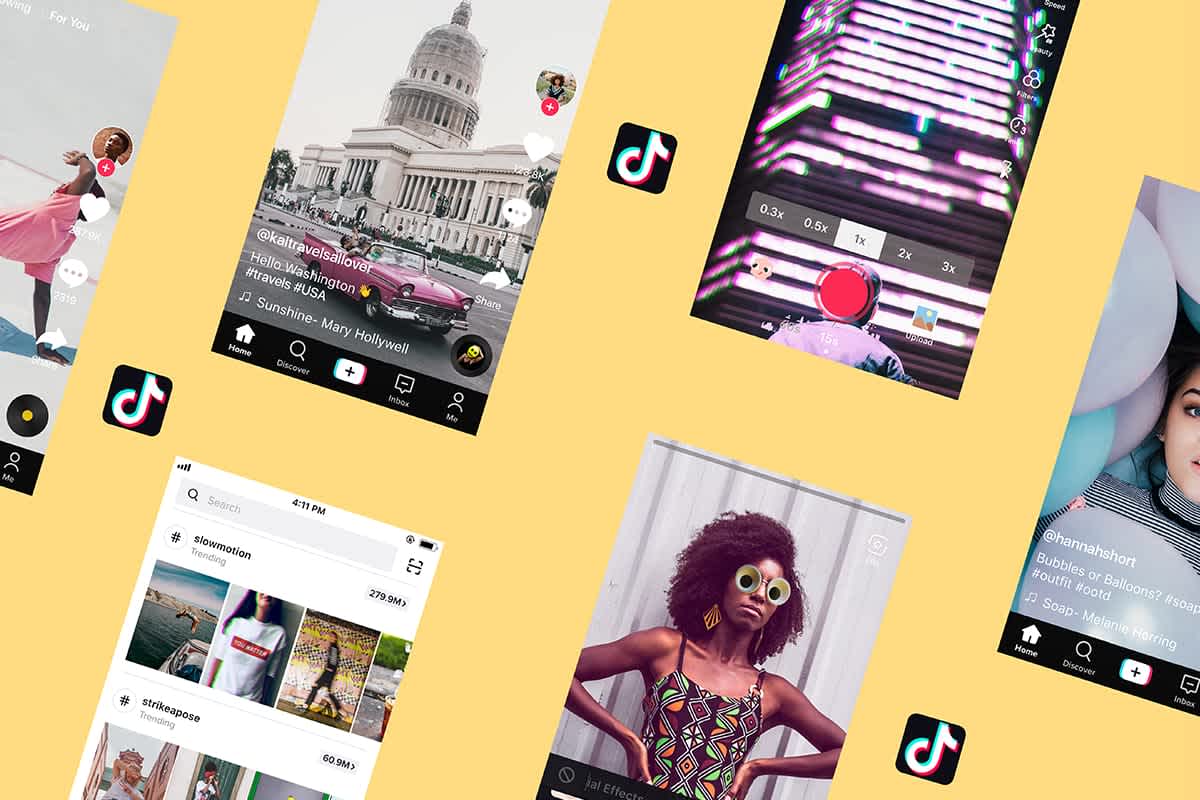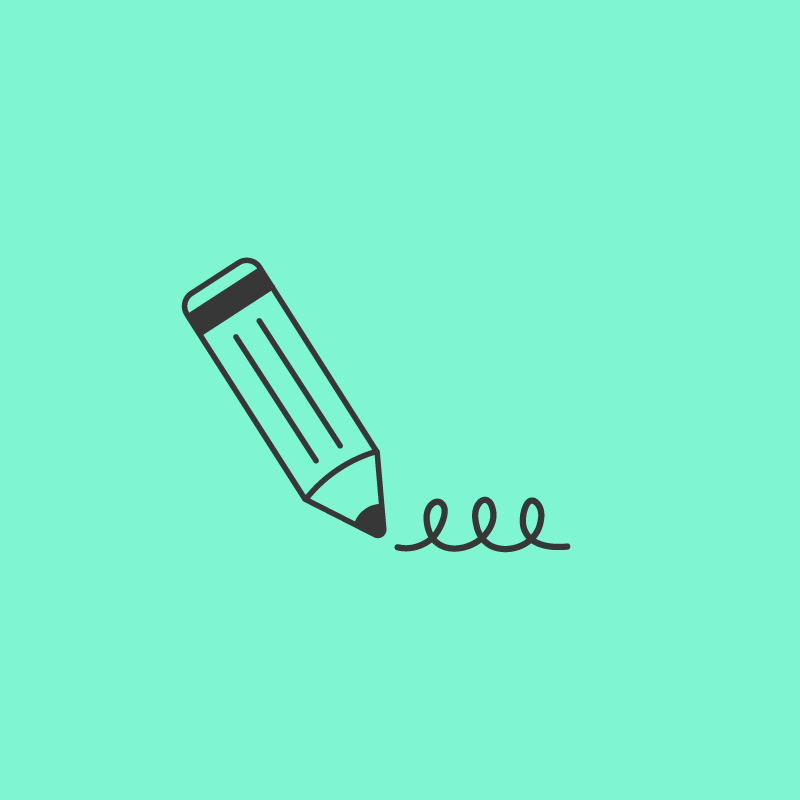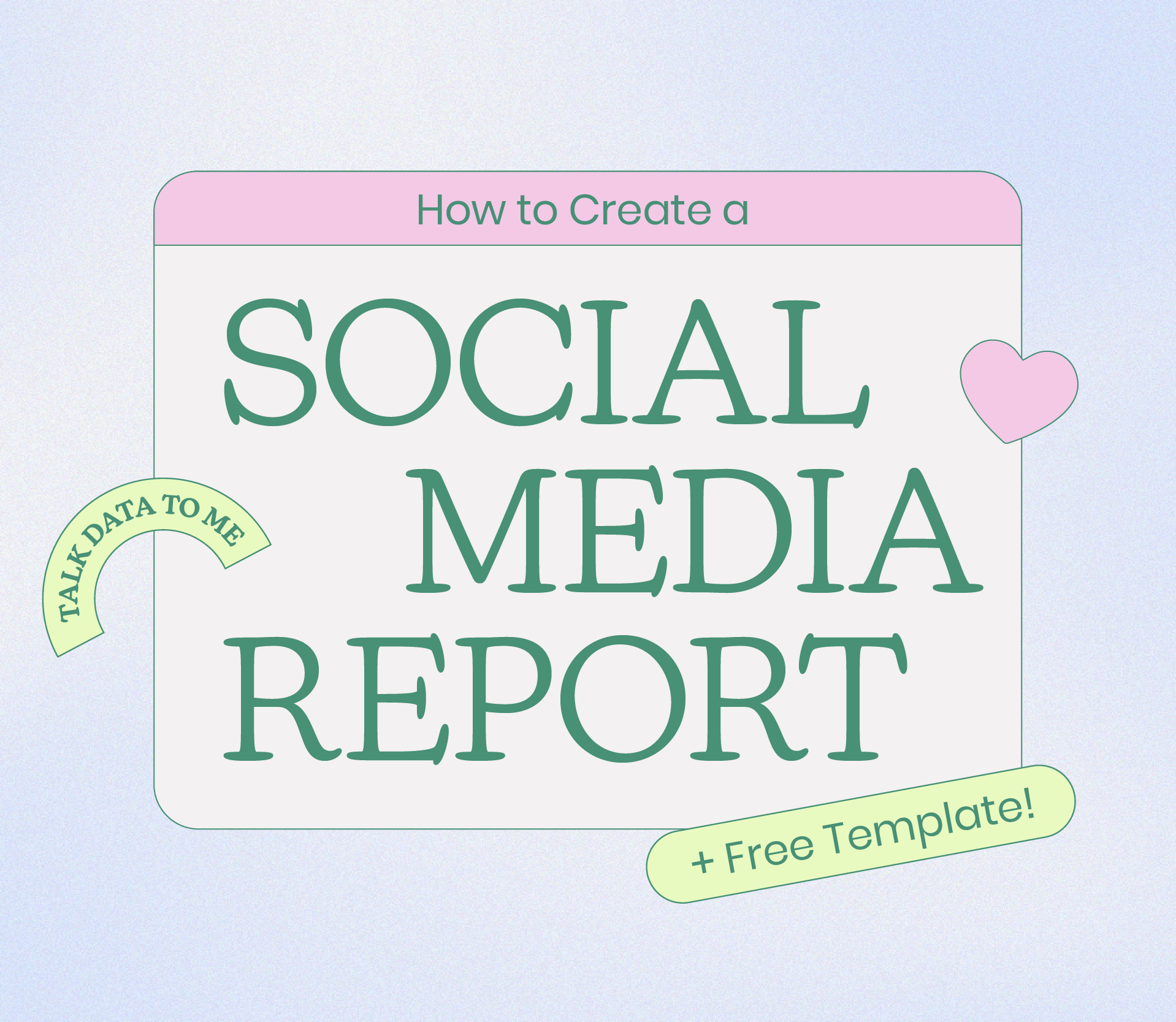What is TikTok? And should your brand be creating content for the highly addictive video platform?
With over 2 billion downloads, TikTok is one of the hottest social media platforms, and brands of all shapes and sizes are starting to sit up and take notice.
We’re giving you a quick overview of TikTok, why it’s growing in popularity, and how you can start using it for your brand.
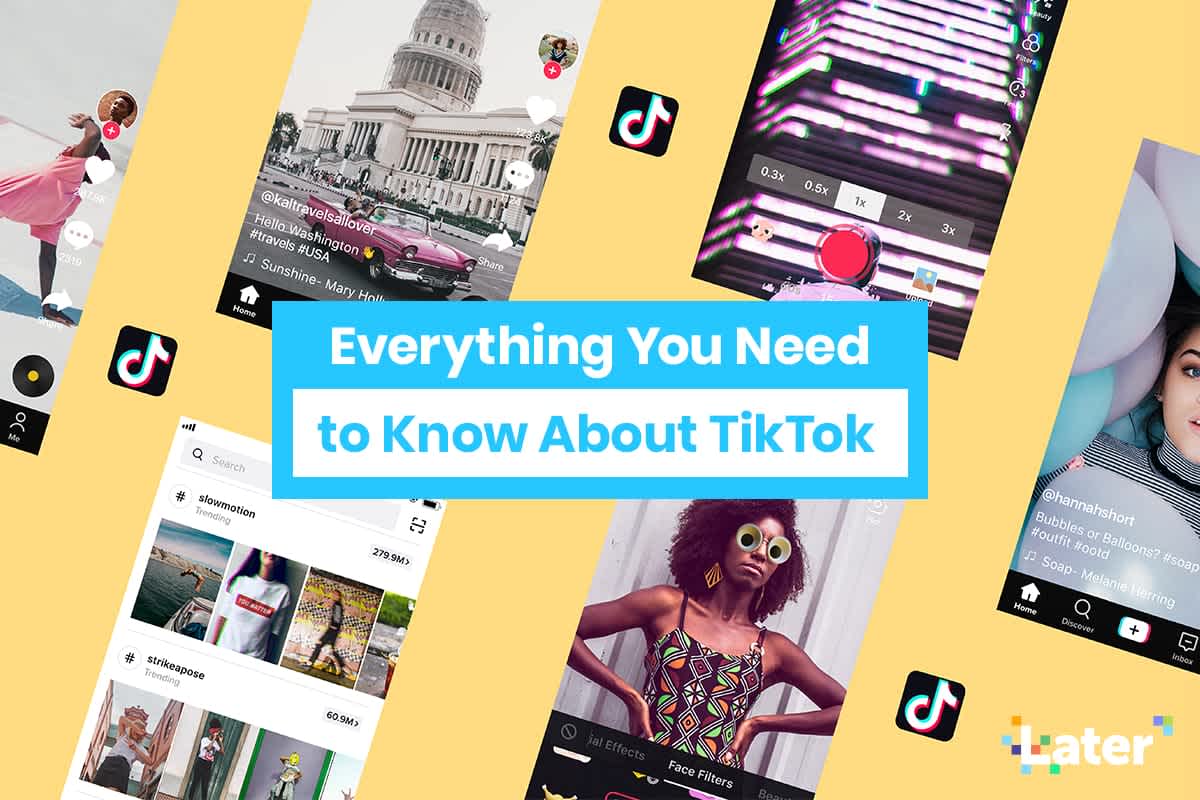
What is TikTok?
TikTok is a video-sharing social network that allows its users to create, share, and discover short videos.
Known for being fun, lighthearted, and humorous, the app’s audience was initially reserved for dance-loving GenZ teens — but not anymore.
TikTok’s easy-to-use video tools are now being embraced by users of all ages, with brands, celebrities, and influencers jumping in on the hype.
Publishers like The Washington Post have amassed followings of 400K+ in less than a year, positioning themselves as a creative powerhouse and shifting their reach to a new, younger demographic in the process.
And although TikTok still very much has its roots in dance trends and lip-sync challenges (with popular TikTok Sounds regularly making it into the top of the download charts), we’re seeing tons of new innovative and creative trends emerging every single day on the platform.
There are now viral TikTok trends for almost every niche: animals, comedy lip syncs, fashion and beauty transitions, fitness workouts and tips, camera hacks, pranks, tutorials, and challenges.
One of the reasons for TikTok’s growing popularity is how easy it is to create and consume fun and engaging video content.
The app is packed with cool video editing features and effects that make it one of the most versatile and easy-to-use editors out there, no matter how limited your experience is of creating video content.
Ready to take your TikTok strategy up a notch? Watch our free 30-minute video on how to use TikTok to grow your brand!
Should Your Brand be on TikTok?
In a nutshell, yes!
While on the surface, TikTok might seem like just a GenZ population lip-syncing and dancing, that’s the tip of the iceberg — TikTok’s audience is continuously growing and evolving.
Businesses like The Washington Post, Fenty Beauty, NFL, and Chipotle are all using the app to their advantage, growing their community and promoting their brand.
With TikTok you can reach a completely new audience with low-cost videos that still look great for your brand.
Plus, the average TikTok user spends almost 52 minutes of their day on the app — that’s a lot of face time for your brand to engage with your audience!
TikTok is home to real, relatable, and bite-sized content that keeps you constantly coming back for more. And with hundreds of brands already taking the plunge into the TikTok world (and killing it with their strategy!), there’s never been a better time for your brand to join TikTok.
ICYMI: Later is on TikTok! Follow us for a TikTok take on all the latest social media trends and tips!
What is TikTok: How to Set Up Your TikTok Profile
Ready to start creating videos on TikTok? We are going to give you the steps to set up your TikTok profile.
It takes just minutes and you’ll be sharing TikTok videos in no time!
Step #1: Download the App
The first step is to download the app (available on Android or iOS). You can also sign up for the platform directly from your desktop.
Step #2: Create Your Profile
After opening the app, click on the “Me” icon at the bottom of the page. You will be redirected to a signup page. Click on the signup button.
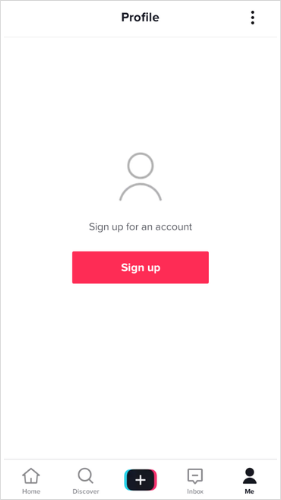
TikTok will offer 4 different ways to sign up — via phone or email, Facebook, Google, or Twitter.
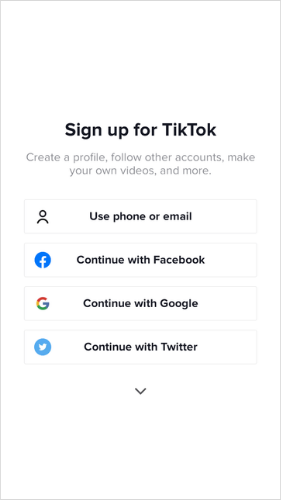
After signing up, you’ll be asked for your birthday (this information won’t be displayed publicly) and to create your username (which you can change later).
Step #3: Setting Up Your Profile Picture
If you used “continue with Facebook, Google, or Twitter” options to open your TikTok account, your profile picture will automatically be set to the profile picture from those channels.
But if you’d like to change your profile picture, click the Edit profile button on your TikTok profile page.
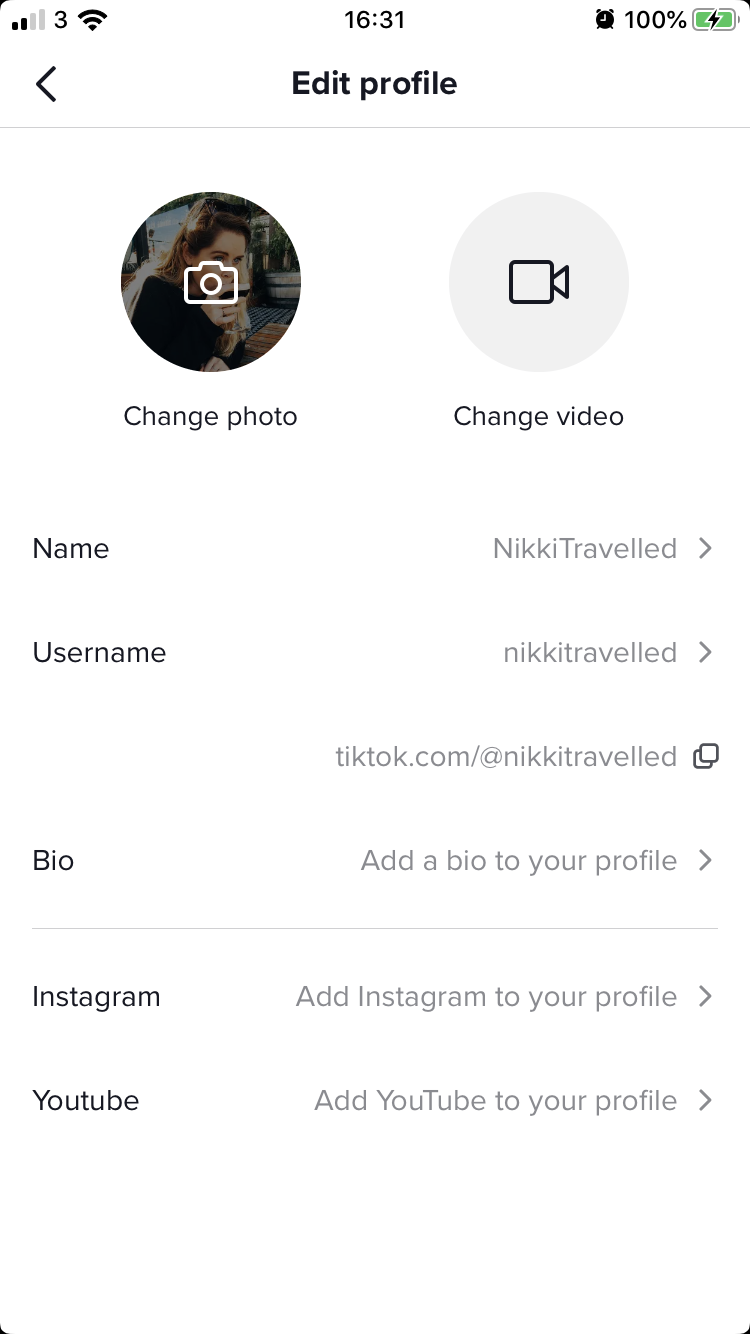
You can change your profile picture, add your bio, Instagram, and YouTube handles to your profile from this page.
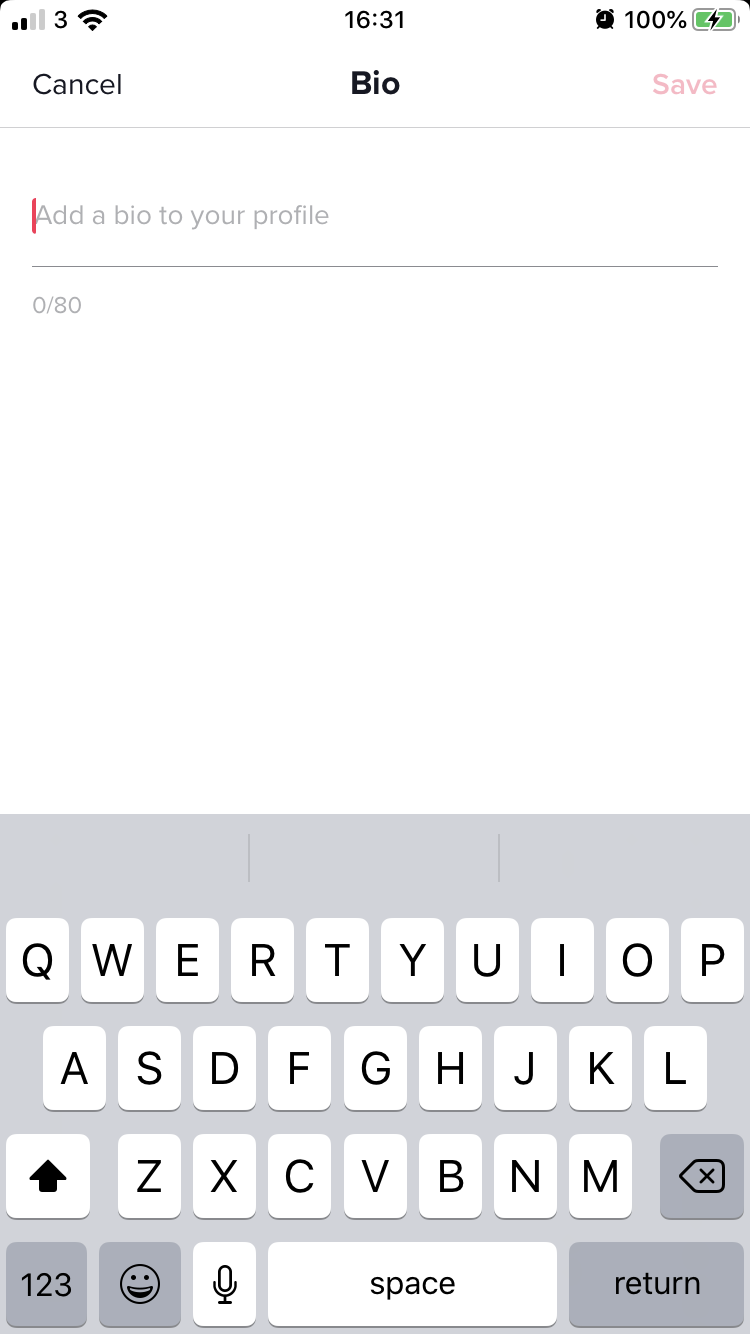
That’s it! Now you are ready to start creating and sharing videos on TikTok.
What is TikTok: An Overview of the App
The TikTok app makes it super easy to discover new, engaging content.
There are 3 main content discovery points in the app: the For You page (a user’s default feed), Following feed, and the Discovery tab:
#1: For You Page
TikTok’s coveted For You page is the default content feed for users who open the app. Here you’ll find an endless stream of suggested videos curated by the TikTok algorithm based on your previous activity.
For each suggested video, you’ll have the option to follow the creator, like, comment, and share on the right-hand side of the screen:
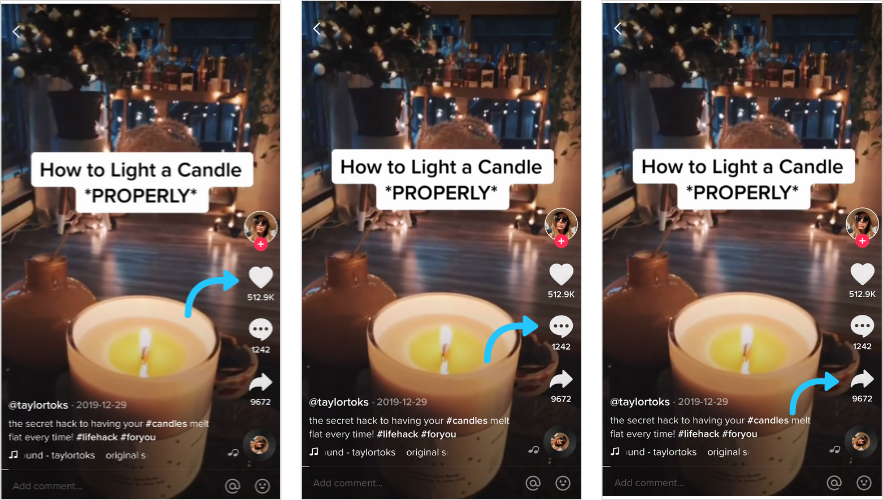
The more people you follow and the more you engage with the accounts you like, the more personalized your feed will become!
You can also tap on any video’s Sound to create your own TikTok video to it. And if you’re feeling extra creative, you can tap the share icon and select Duet to create a split screen reaction video.
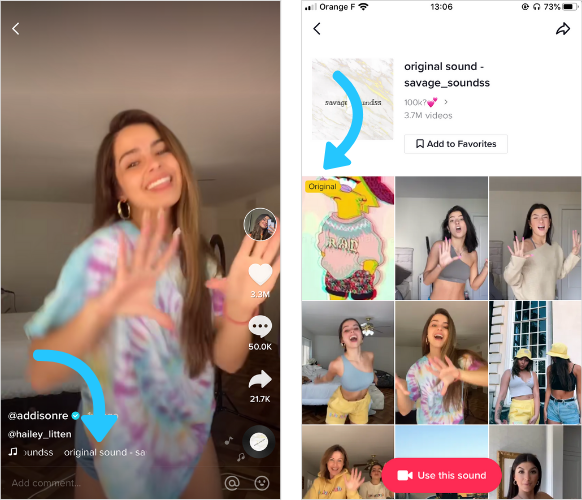
#2: The Following Video Feed
Once you’ve followed a few accounts, you’ll be able to browse their latest videos by swiping left from the For You page to your Following feed.
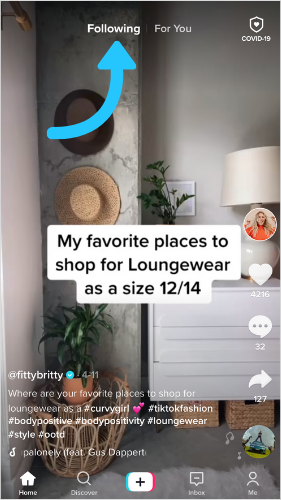
From here you can engage with all of the content shared by the accounts you already follow.
#3: The Discover Tab
Tap the magnifying glass at the bottom of your screen to find your Discovery feed.
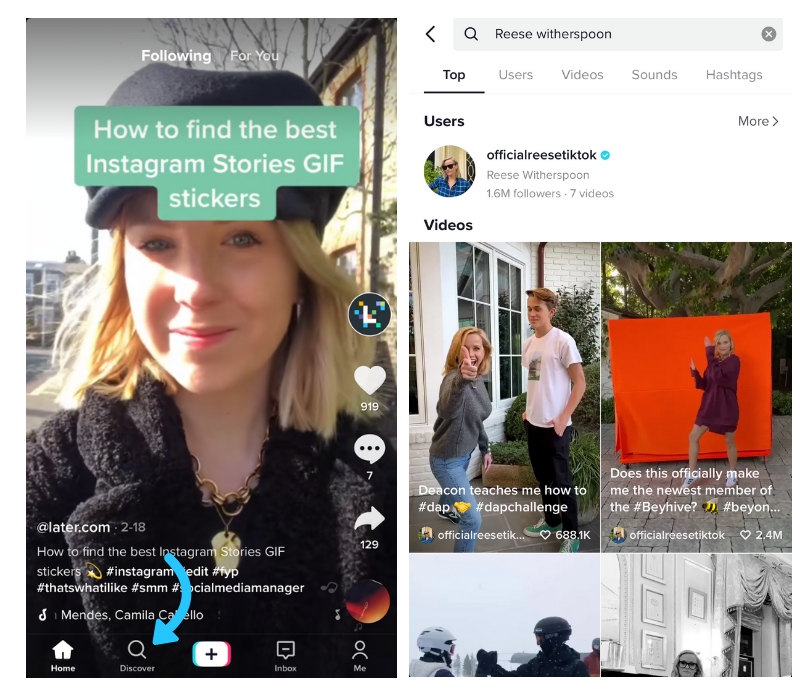
In the Discover feed, you can search for trending videos, users, sounds, and hashtags.
If you know the handle of the account you would like to follow, you can search for their name here too.
What is TikTok: Using TikTok’s Video Features & Effects
One of the best things about TikTok is its video tools — it’s full of useful features and effects to make your videos stand out from the crowd.
In fact, last year we tipped off our readers that TikTok was one of the best apps for creating Instagram Stories content! So if you haven’t dipped your toes into TikTok, now’s the time.
Here’s a quick overview of all the features you can use in TikTok’s video creator:
#1: Flip
Choose which camera you want to use to shoot your TikTok video content, front-facing (i.e. selfie camera) or rear-facing.
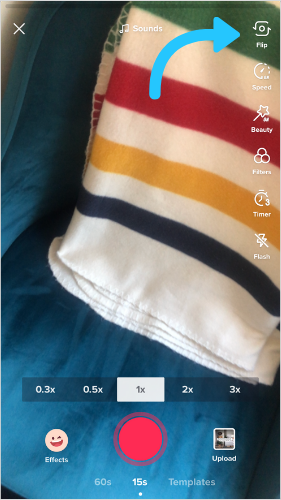
#2: Speed
Using the speed tool, you can slow down or speed up your recording. You can use this on specific parts of your recording, and adjust throughout each segment.
#3: Beauty
The beauty tool is an AR filter that can hide blemishes and smooth out your skin. This will give you an “airbrushed” look.
#4: Filters
TikTokers rave about the filters on the platform, and for good reason. They seriously give VSCO a run for their money, and can be applied before or after recording. To apply filters, select the Filters button and swipe left to preview. You can also make your selection from the bottom menu.
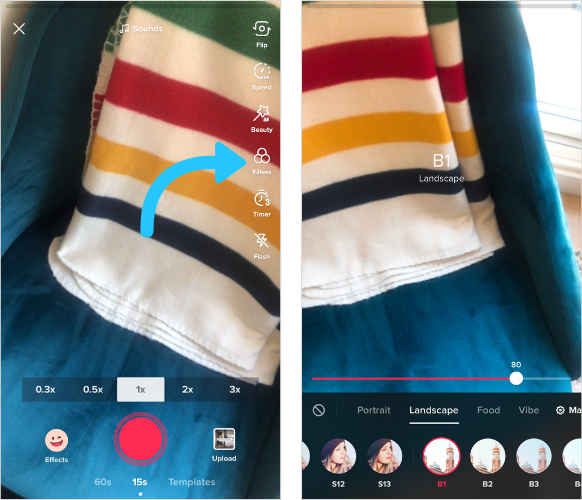
TikTok has even categorized filters to help you choose what’s best for whatever you’re shooting, including Portrait, Landscape, Food, and Vibe.
TIP: According to TikTok cool girl @sarahhgrego, B6, S11, G3, and G6 are her go-to filters. To quote Sarah, “thank me later,” but these filters are a one-click way to level-up your footage.
#5: Timer
This allows you to set an auto-record countdown if you want to film hands-free, and you can also set how much of your video you want to record at once.
#6: Flash
Tap the flash icon to turn on your phone’s flashlight, and tap it again to turn it off. Note: This is only available for the front-facing camera.
#7: Sounds
At the top of your screen, you’ll notice a music note labeled “Sounds.” Tap the button to choose the music overlay or sound effect that you want to record with.

From the Sounds menu, you can search for a sound or use the curated Discover tab to find a trending sound. You can also shoot content to any sound used in an existing TikTok video by tapping the sound label and selecting “Use this sound.��”
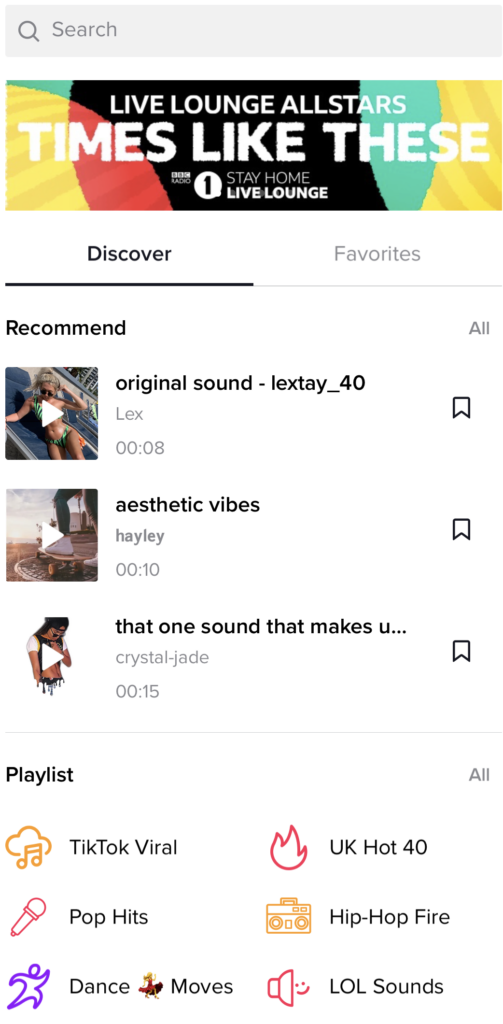
#8: Effects
Select the Effects icon at the bottom left of your screen to open the Effects tab. There are hundreds of effects to choose from, with categories including: Trending, New, Special Effects, Interactive, Workout, Beauty, Face, Artistic, and Animal.
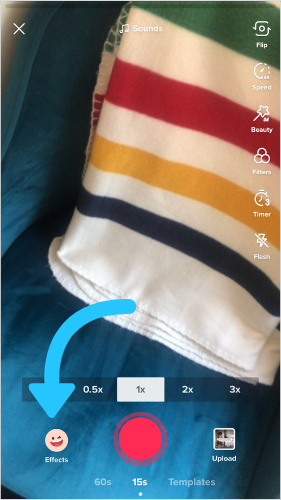
TIP: You can add an effect before or after you shoot a video however, some may only be available before you start shooting.
What is TikTok: Using TikTok’s Video Editor
Once you’ve finished recording all your segments, you can use TikTok’s video editor to turn your work into a masterpiece.
In this stage of the creation process, you can add filters to your video, adjust and trim your clips, add voice effects or a voiceover, and edit the volume of your sounds.
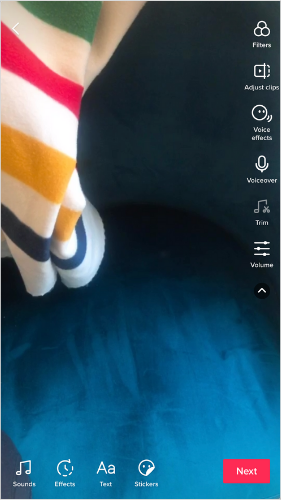
In the bottom menu, you can add or edit your sounds, add effects, text, or stickers.
Ready to get creative? Follow our Step-by-step Guide to Creating Amazing TikTok Videos in this blog post!
3 Reasons TikTok Could be Good for Your Social Strategy
There’s no doubt that TikTok is growing at a rate of hyperspeed, and more and more brands are starting to jump on board!
From quick and easy video edits, to being able to tap into a whole new audience demographic, TikTok could be a great addition to your social arsenal.
Here are 3 reasons why TikTok content could be great for your brand:
#1: Level-up Your Creative Video Content
With a super creative video editor, brands can shoot, edit, and post video content in flash.
No need for additional video equipment or professional editing software — it can all be done in the TikTok app.
Take Fenty Beauty — the cruelty-free makeup brand took to TikTok to share on-the-fly, unfiltered videos of their community and products.
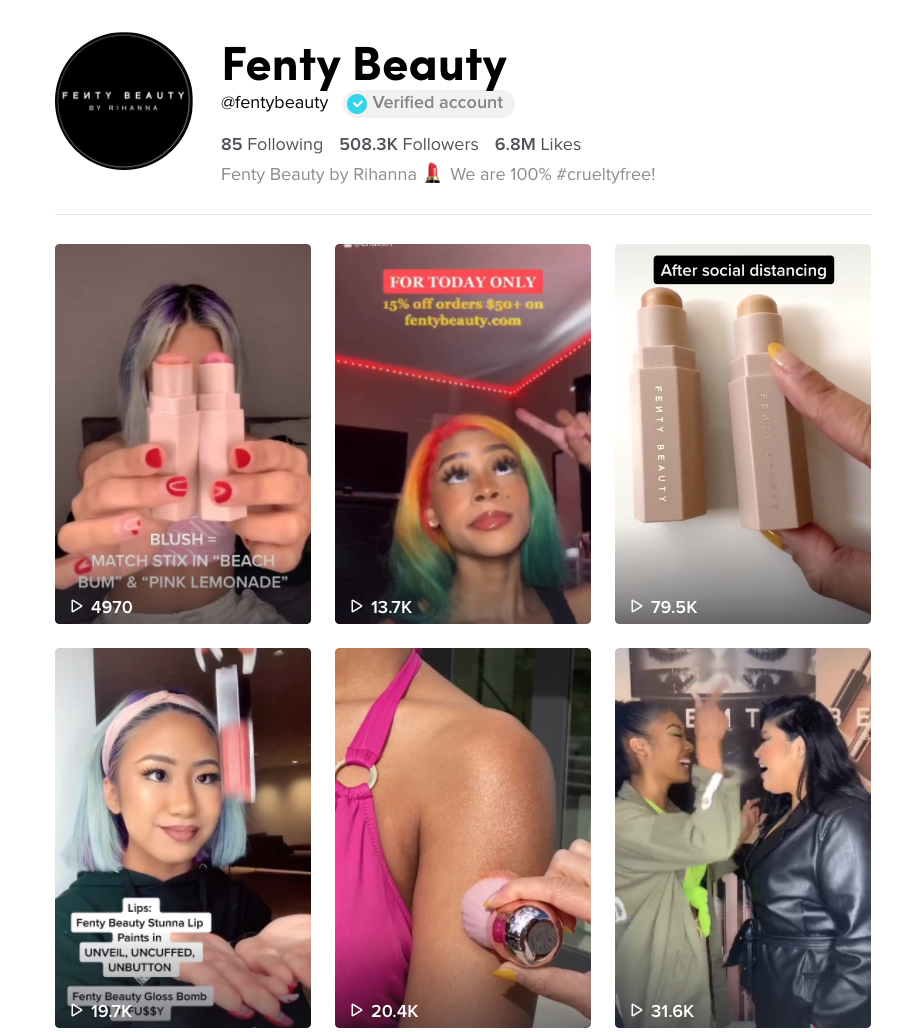
Some of their simply shot videos have gained hundreds of thousands of likes, like this 15-second tutorial:
Plus, TikTok videos can be repurposed for other social platforms like Instagram Stories and Facebook Stories!
#2: Tap Into a New Audience Demographic
If you’re looking to expand your audience, or maybe tap into a younger demographic, this could be the right platform to start experimenting with!
Take for example @NowThisPolitics. You wouldn’t expect the political news publisher to be on TikTok, but with their creative way of highlighting news, their videos have gone viral with millions of views!
#3: Influencer Marketing is Still in its Infancy
Compared to Instagram, influencer marketing on TikTok is still in its infancy. Which means it’s the perfect time to start partnering with influencers and content creators to promote your brand or product on the app.
Earlier this year, Target teamed up with TikTok influencer @victoriabachlet to promote the Vera Bradley x Venus collection.
One sponsored post (with the branded hashtag #verabradleyxvenus) racked up over 1M views and Victoria’s video got hundreds of comments!
Looking for more info and inspo? Later’s Ultimate Guide to TikTok is the best place to find strategic tips and advice on how to grow your brand on TikTok!
While TikTok is on the rise, the number of brands and businesses strategically using the platform to their advantage is still relatively low.
So if you haven’t thought about creating a TikTok yet, now’s the time to start experimenting and get some early-bird access to a social platform that’s only growing in popularity!
Plan and schedule your TikTok videos in advance — right from your desktop or phone! Upgrade to one of Later’s paid plans to get started.