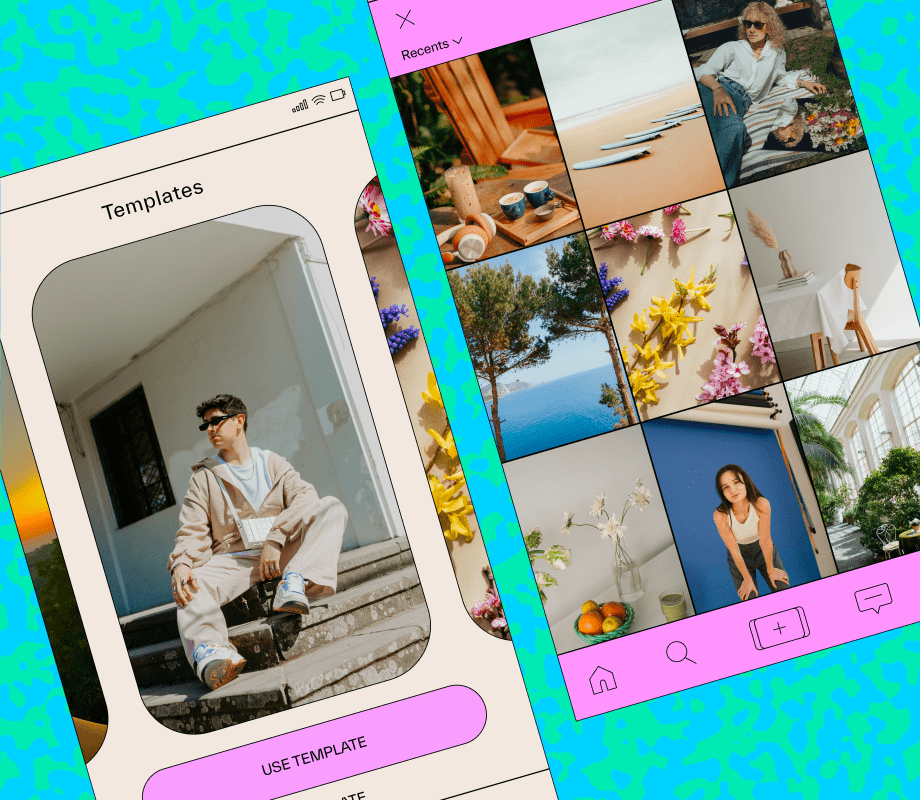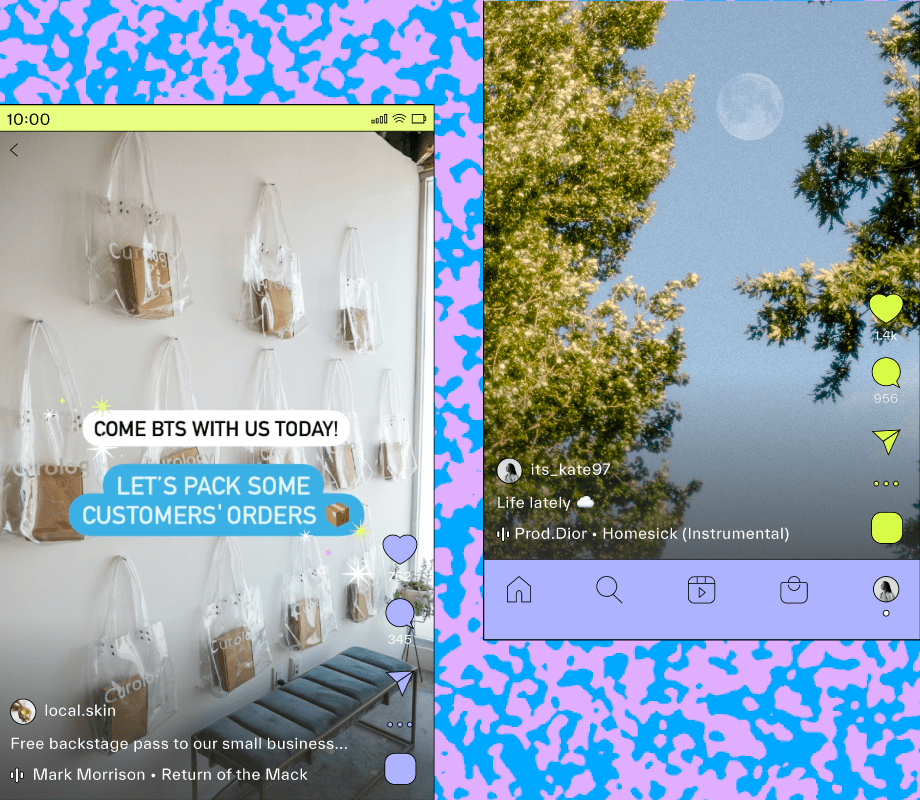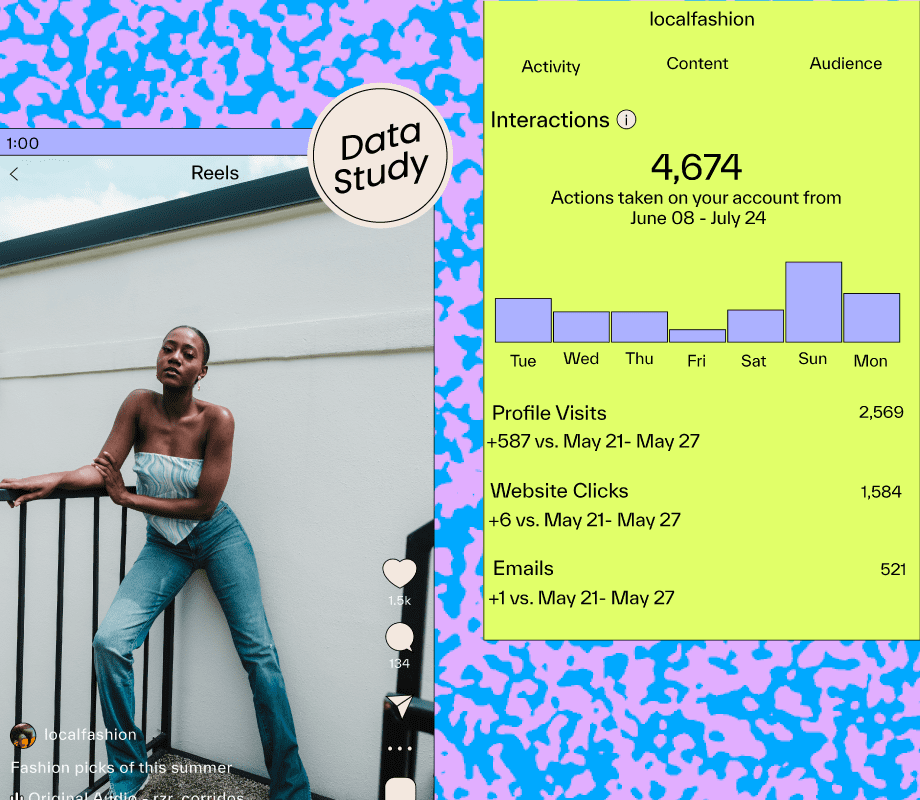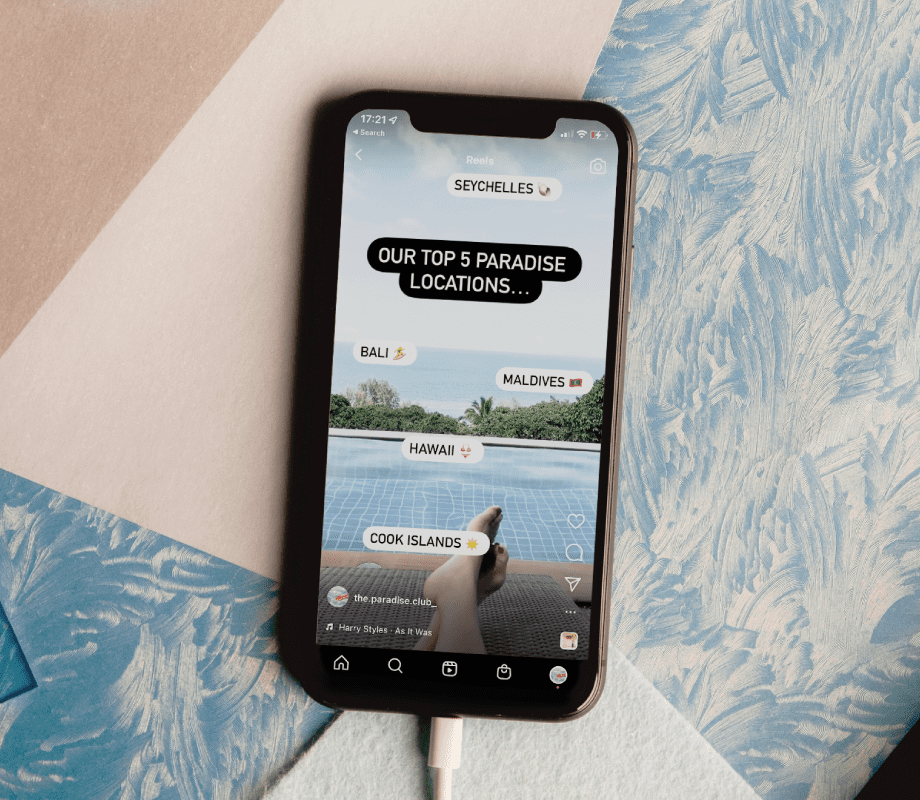As the saying goes, "Work smarter, not harder."
One way to do so? With Instagram Reels Templates.
First introduced in 2022, the feature lets users quickly copy clip timings of an existing Reel — saving you tons of time and effort.
We’re sharing how to use Instagram Reels Templates, where to find the best ones, and the best social media scheduler for your content, below.
Table of Contents
What Are Instagram Reels Templates?
Instagram Reels Templates do exactly what they say on the tin: they provide time-stamped templates to guide your content creation.
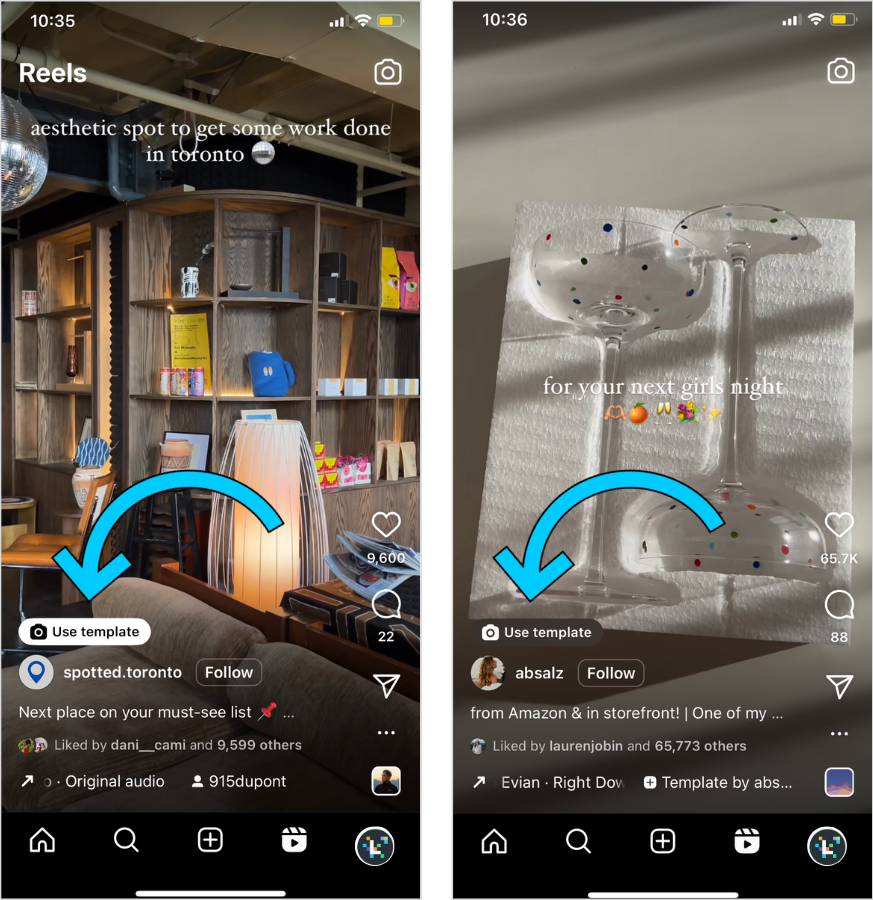
Previously, you'd have to guess the clip lengths required to sync with a specific audio track, and manually adjust your clips.
Now, you can drop your own photos and/or videos into a template, and you're good to go.
The cherry on top? It’s completely free to use.
Later is your one-stop shop for social media management — from planning to analytics. Create an account, today.
How to Find & Use Instagram Reels Templates
Good news: Instagram Reels Templates are super easy to use.
Here are two main ways to find & access the feature:
Use Templates Within the Template Browser
Repurpose an Existing Reel Template
P.S. If video is more your style, check out this quick YouTube tutorial.
#1: How to Find & Use Reels Templates Within the Template Browser
You can access Instagram Reels Templates within the template browser.
Here’s how in three easy steps:
Step 1: Head to the Reels tab and tap the camera icon

Step 2: Slide to the "Templates" tab in the video editor
Here you'll see multiple Reels ideas and templates — from recommended, to trending, to those that you've saved.
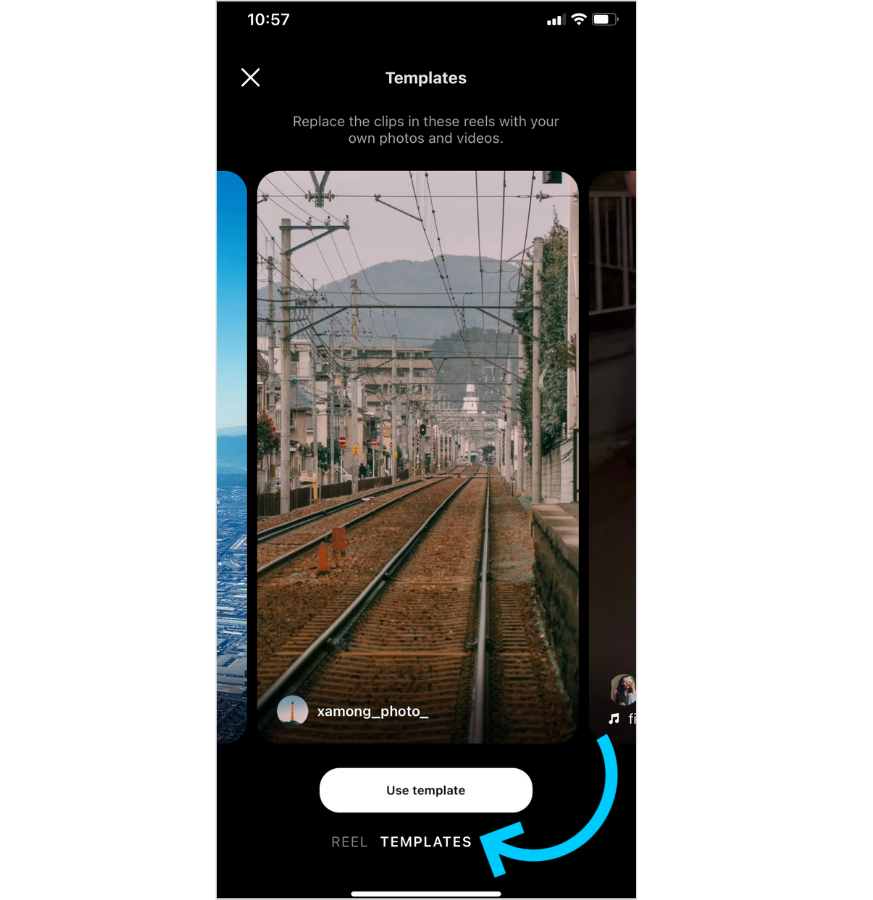
Step 3: Find a template you like, then tap "Use Template"
You'll be prompted to add photos or videos from your camera roll.

NOTE: The "Templates" tab in the Reels editor may still be rolling out to users.
#2: How to Repurpose an Existing Reel Template
To repurpose an existing Reels template, follow these basic steps:
Step 1: Scroll your Reels feed until you spot a Reel with a "Use template" sticker icon
It’ll appear above the name of the creator.

Alternatively, tap the three-dot menu icon and select "Use as template":
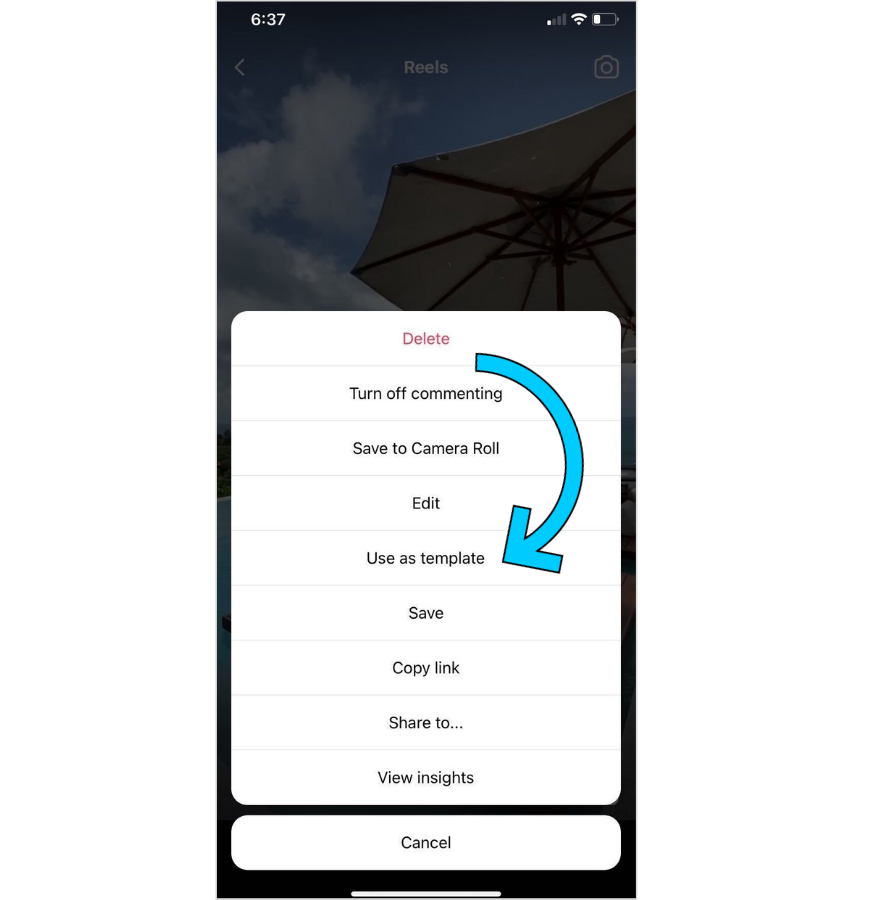
Once selected, you'll see the time stamps for each clip in a Reel.
Step 2: Tap "Add media" to replace the clips with your own from your camera roll
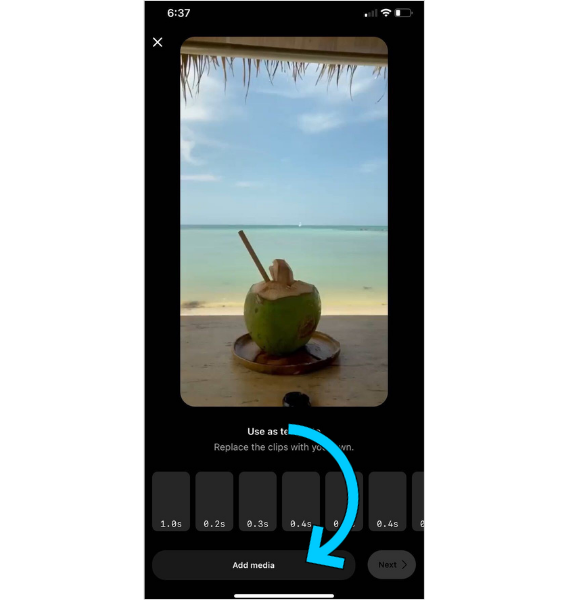
TIP: Choose a variety of clips (like closeups and different angles) to give your Reel dimension.
How to Find Reels Templates Based on Trends
If you want to stay ahead of the trends (and trending sounds on Reels), you can check out these resources:
@reelstips on Instagram shares weekly trending Reels templates tutorials
Later’s trending Instagram Reels resource includes the most popular Reels audio of the week
Scroll Instagram's Template Browser (see previous section for how to access it) for trending templates
Happy creating!
Can I Save Reels Templates to Use Later?
Spot a template you love, but not quite ready to record your Reel?
No problem. Here’s how to save your Instagram Reels template for later, in a couple short steps:
Step 1: Once you see a template you want to use, tap the three-dot menu icon.
Step 2: Next, hit “Save” to add the Reel to your collections and by default, its template.
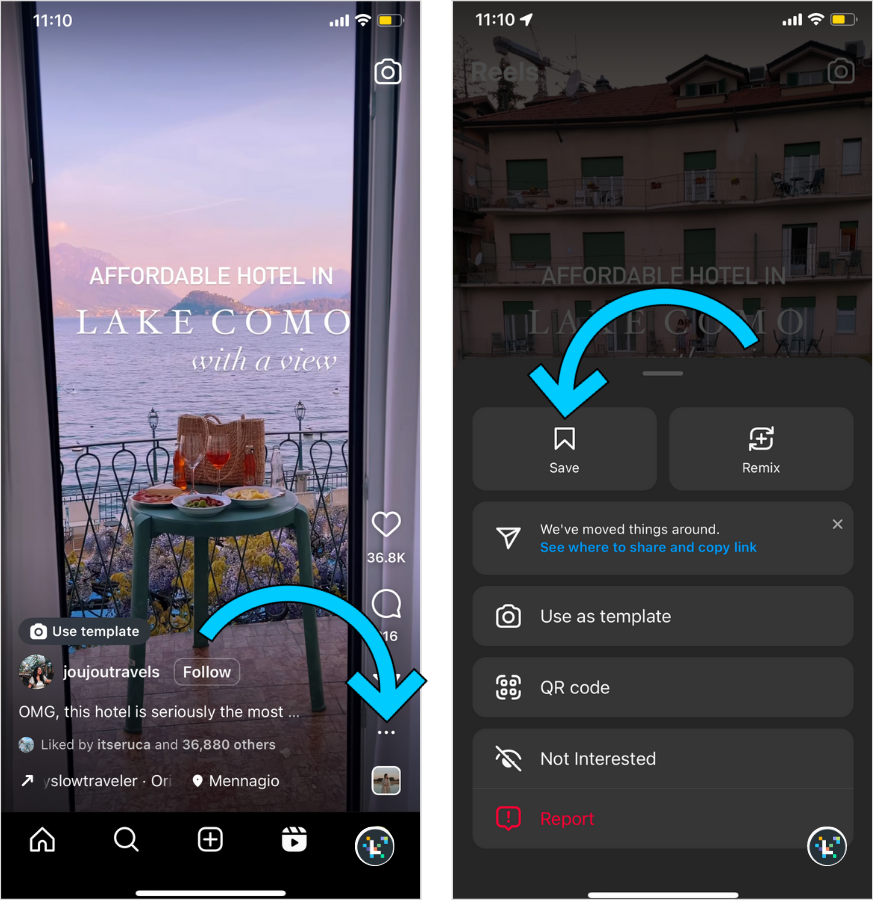
When you’re ready to use your chosen template, simply head back to your collections (located in the dropdown menu on your profile) to record your Reel.
How to Optimize Your Instagram Reels Strategy
Looking to brush up on your Instagram Reels skills even further? We’ve got you covered with these Later blog posts:
So, the next time you’re stuck wondering how a creator or brand edited the perfect Reel, remember: there’s probably a template for that.
With Later, you can streamline your social media posting strategy, analyze the performance of your content, and more. Create an account now — for free!